JioPhoneNext 4G Latest Flash File(Stock_Rom)
JioPhoneNext Phone Is Quallcom Cpu If This Phone Is Hang On Logo Or Going To Auto Fastboot And Recovery Mode Then Using This File Can Repair Software

*JioPhoneNext_LS1542QWN_001_06_035
*JioPhoneNext_LS1542QWN_001_06_030
*JioPhoneNext_LS1542QWN_001_06_26
*QFL Flash tool Download All Version
*QcomMTk Driver Download All Version
WhatsApp For Flashing (789-789-7673)
*Important : Connect With Battery
How to Flash
1.JioPhoneNext Flash File Download.
2.Place the Flash File on Desktop.
3.Download & run Flash Tool
4.Connect phone through USB cable to PC Useing Test Point With battery.
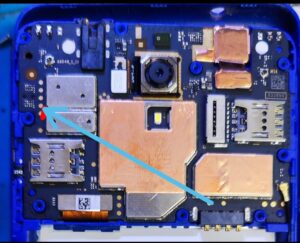
5.Under Device Manger, Port of Qualcomm HS USB QLoader 9008 Port Will Appear.
6.Assign The Folder Path.
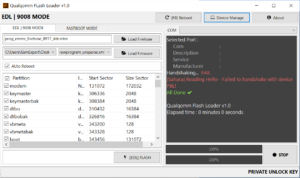
7.Click On Refresh & Then Click Flash
8.Wait Until Complate Flashing
FAQ
1)What is the cpu in JioPhoneNext?
Ans-Qualcomm Snapdragon QM-215
2)How to connect JioPhoneNext?
Ans-EDL With Testpoint
3)JioPhoneNext will be flashed in which tool?
Ans-Unlocktool/Umt/QFL Flash Tool
4)Why flash JioPhoneNext?
Ans-Hang On Logo/Auto Recovery/Auto Fastboot Mode And Bug Fix
6)My question is not in this list?
Ans-If there is any problem text me or comment

