RMX3516 FRP File | Realme Narzo 50A Prime FRP File
Realme Narzo 50A Prime Phone Is SPD Cpu If This Phone Is Hang On Logo Or Going To Auto Fastboot And Recovery Mode Then Using This File Can Repair Software
The Software Of This Phone Is Known As RMX3516 FRP File
*IMPORTANT=BEFORE FLASHING BATTRY CHARGE MINIMUM 20%*
RMX3516 FRP File Realme Narzo 50A Prime FRP File Download

1/RMX3516 Pattern/Pin/Frp Unlock File
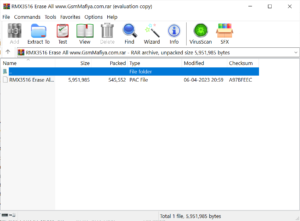
G-Drive | MEGA
File Is Free Contact Me For Password
2/Install Latest SPD Latest Driver Windows 7/8/10
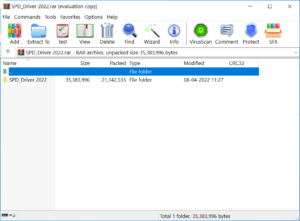
3/Download SPD Flash Tool
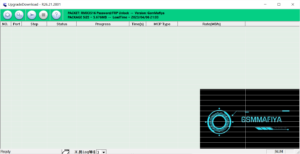
4/Extract File And Tool With Winrar/7Zip
5/Open Tool And Select PAC. File In File Folder
6/Now Start Flash And Connect Usb Cable With Pressing Valume Up And Down Key
7/Now Wait Until Complate Flashing Its Take Up To 2 Min
8/After Complate Flashing Remove Cable And Power On Your Phone
First Time Booting Its Take A Up To 5 Min
FAQ
1)What is the cpu in Realme Narzo 50A Prime?
Ans-Unisoc Tiger T612
2)How to connect Realme Narzo 50A Prime?
Ans-Valume Up And Down Key
3)Realme Narzo 50A Prime will be flashed in which tool?
Ans-Unlocktool/Umt/ SPD Flash Tool
4)Why flash Realme Narzo 50A Prime?
Ans-Hang On Logo/Auto Recovery/Auto Fastboot Mode And Unlock
6)My question is not in this list?
Ans-If there is any problem text me or comment

